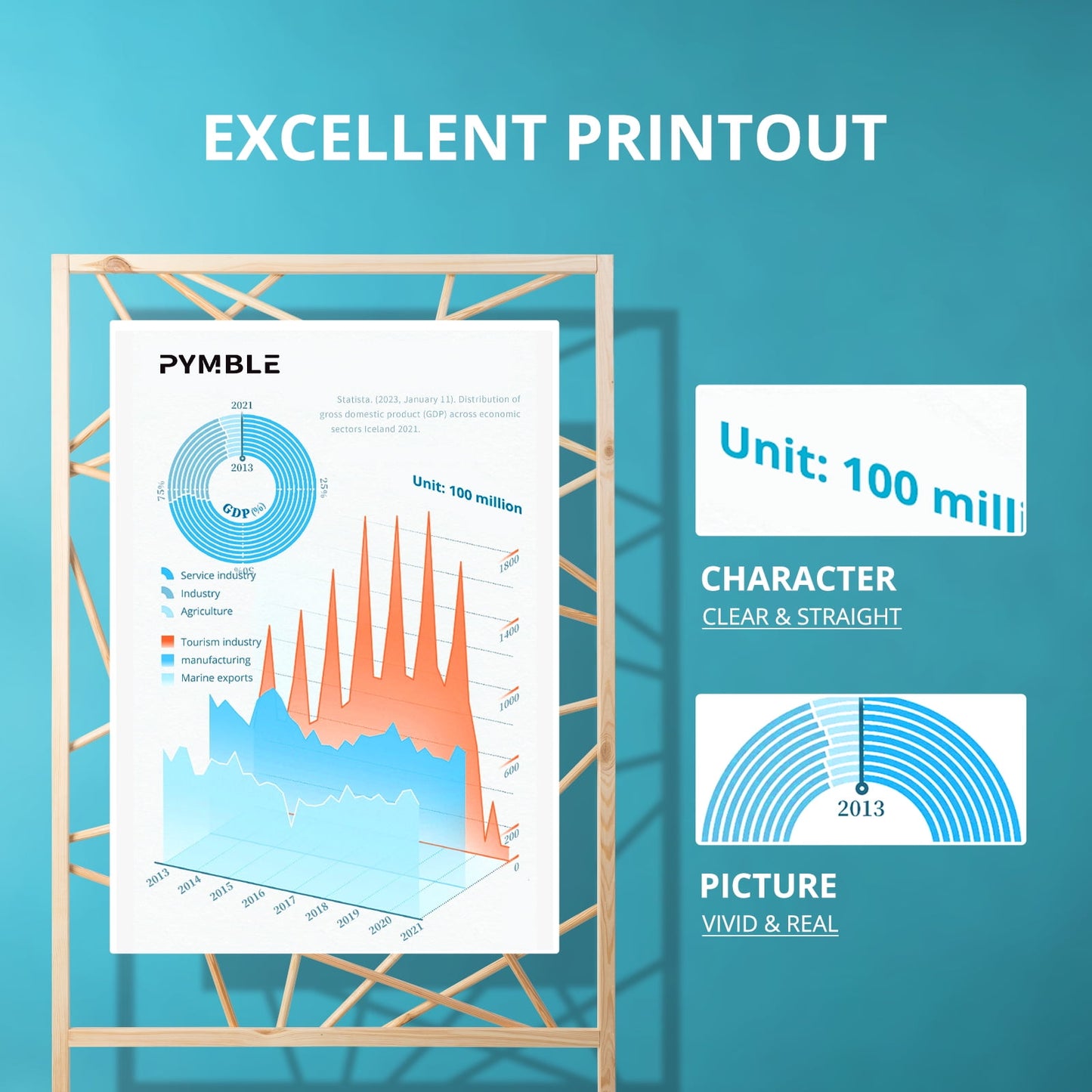Betta Office Supplies
902XL Ink Compatible for HP 902 Ink Cartridges Use for HP Officejet Pro 6978 6962 Ink (4 Pack)
902XL Ink Compatible for HP 902 Ink Cartridges Use for HP Officejet Pro 6978 6962 Ink (4 Pack)
Couldn't load pickup availability
Share
Why choose PYMBLE?
PYMBLE High Yield 902XL ink cartridges can provide you crisp text, unique colors, and smoother reading. We provide 48 months of quality assurance and 24 hours of after-sales service, any questions welcome to contact us. We value our customers and want you to enjoy a pleasant shopping experience.
PRODUCT INFORMATION:
2 pack 902xl Black ink
1 pack 902xl Cyan ink
1 pack 902xl Magenta ink
1 pack 902xl Yellow ink
Printer Compatibility:
HP OfficeJet Pro 6976 6978 6979
HP OfficeJet Pro 6958 6960 6961
HP OfficeJet Pro 6962 6963 6964
HP OfficeJet Pro 6966 6968 6970
HP OfficeJet Pro 6971 6974 6975
HP OfficeJet Pro 6950 6951 6954
Page Yield:
Black is 825 pages per cartridge(at 5% coverage on A4 paper)
Color is 825 Pages per cartridge(at 5% coverage on A4 paper)
Easy Installation Steps:
1. Open the ink cartridge door and make sure the ink rack moves to the center. If the ink rack does not move to the center, please turn off the printer and restart it;
2. Unpack the inner and outer packaging of the ink cartridge, and take out the ink cartridge;
3. Take out the ink cartridge and tear off the white transparent tape on the ink cartridge;
4. Insert the ink cartridge into the corresponding compartment of the printer;
5. Push the ink cartridge into the ink holder until it snaps into place;
6. After placing the ink cartridges, close the ink cartridge access door, and then press the "OK" button to start printing.
Warm Tips:
1. Do not touch the copper-colored electric shock or ink nozzles. Touching these areas can cause clogged ink nozzles, non-jetting, and poor electrical connections.
2. If there is a problem such as "used original/non-HP/empty/insufficient ink cartridges" on the machine, click the "Continue" or "ok" button on the printer or computer to continue using.
3. If the printer prompts "cartridge failure/cartridge problem/ink gate problem" and other problems, it is recommended to try restarting the printer first. If there is no improvement, use an eraser to wipe the chip and test it on the computer.
- 5-Pack High Yield 902XL ink cartridges for HP 902XL ink cartridges combo pack (5 Pack in total Black Cyan Magenta Yellow)
- HP OfficeJet Pro 6978 6976 6979 6958 6960 6961 6962 6963 6964 6966 6968 6970 6971 6974 6975 6950 6951 6954AIO Pinter
- Up to 825 pages per Black 902xl hp ink cartridges, 825 pages per Color 902 hp ink cartridges at 5% coverage(A4/Letter)
- PYMBLE Ink Cartridges for HP 902 ink cartridges are equipped with the latest upgraded chips to ensure high printout quality.
- Buy our HP OfficeJet Pro 6978 ink cartridges with hp ink 902 cartridges and enjoy high-quality prints at a great price!